
A strong contender for the best chat service provider that even threatens giants like Skype and Viber has brought the fight to the Desktop Arena.
In case you have not yet heard, there is a desktop version for WhatsApp that you can install on your PC or Mac. Although you can send messages via the web, a desktop application still has its advantages when using your computer. For one, you don’t have to open your browser to continue using the WhatsApp messenger, which can be an efficiency issue if you are doing some work with another program on your Desktop.
But take note that like WhatsApp Web, the desktop program is just an extension of the phone version, which means all the conversations and messages from the phone will just be copied over to the Desktop app.
WhatsApp for desktop only supports Windows 8 and higher for Windows users, while Mac OS 10.9 and later for Apple users.
To setup WhatsApp on your computer navigate to the following address: https://www.whatsapp.com/download/.
Select the appropriate installer for your computer. Note the minimum requirement for Windows is that you must currently have Windows 8 installed and Mac OS 10.9 if you have a Mac.
Once the installation file has finished downloading, click it and follow through the installation wizard. After the installation open up the WhatsApp program and you will see that a QR code is displayed on your desktop WhatsApp.
Takeout your phone and open your WhatsApp app and scan the QR code with it. You may need to login into your WhatsApp account when doing this. Once the QR code is verified your desktop app will now be linked into your WhatsApp account. Again remember that this is not a standalone program but is more like a mirror that reflects everything from your mobile WhatsApp app.
Are you looking for more information on WhatsApp? Learn more about installing WhatsApp on your Windows machine today.
The Wait is Over: What's New in Season 2? The anticipation has been intense, but…
Ready to take your GTA 5 Nintendo Switch experience to the next level? You're in…
Encountering roadblocks with your favorite streaming site, Zoro.to? If so, you've navigated to the right…
While the masses grapple with creating coherent 5-letter words, a distinctive game waits in the…
In today's digitally-driven world, reliable and fast internet access is more crucial than ever. With…
Cloud computing has become increasingly popular among businesses of all sizes over the last few…