
You might be stuck in Windows 10 Home for a long time now, but you can upgrade it to Pro version. Here are tips that you can mimic to give your Windows 10 a new look.
Take note that there are things you need to follow before upgrading your Windows operating system. For Windows 10 Home users, you should ensure that your device has been up-to-date with the newest version of Home.
Then, you have to get hold of a valid product key or digital license for the new Windows 10 Pro version for the computer you are going to upgrade. This can be obtained if you have already installed and activated the Windows 10 Pro on your device.
You can also buy a Windows 10 Pro product key or digital license from the Windows Store. Simply click the Start button > Settings > Update & security > Activation > Go to Store.
Using Digital License
You already have digital rights to let you upgrade from Windows 10 Home to Pro if you have prior installation and activation of Windows 10 Pro on your device.
When you have the digital license for the Pro version, and you have the Home version activated on your device, then all you need to do is to choose Go to Store option. You will be prompted for a free upgrade to Windows 10 Pro.
Otherwise, if your current version of Windows 10 Home has not been activated, you need to select Troubleshoot. You just have to follow the steps in upgrading to Windows 10 Pro.
Using Product Key
The Wait is Over: What's New in Season 2? The anticipation has been intense, but…
Ready to take your GTA 5 Nintendo Switch experience to the next level? You're in…
Encountering roadblocks with your favorite streaming site, Zoro.to? If so, you've navigated to the right…
While the masses grapple with creating coherent 5-letter words, a distinctive game waits in the…
In today's digitally-driven world, reliable and fast internet access is more crucial than ever. With…
Cloud computing has become increasingly popular among businesses of all sizes over the last few…