
The Sims is one of the biggest gaming franchises that is already well established on the market, and a few years ago EA released the Sims 4. However, like all games, this one is far from perfect and players had to deal with some bugs along time. One issue that has appeared on EA forums was related to the missing load button. Players complained about saved games that disappeared, removing all the progress. According to one user, “there was no load game button or a new game button.” However, the game still had an option to open the gallery, the notifications and the menu.
Solutions for this issue
According to some players, one way to fix this could be moving the saves folder: “Try moving your saves folder to the desktop, then start a new start the game to create a new saves folder. Close the game. Put one of the save games from your folder back (not the slot_00000001.save, that’s the autosave).” This solution worked for many players, including the one that posted this error. However, there were some who said that it did not fix their problem.
There was another suggestion that appeared to work. First of all, you must check if all your old saves are still saved on your computer. Then you have to move the folder from documents\electronicarts\thesims4\saves to a safe place and then start the game. Click the Play button and create a random Sim, place it in a house and quit the game (you do not have to save this game). Then start the game one more time and you should have all your buttons back. Click load and you should see all your old saves and select the one that you want.
The Wait is Over: What's New in Season 2? The anticipation has been intense, but…
Ready to take your GTA 5 Nintendo Switch experience to the next level? You're in…
Encountering roadblocks with your favorite streaming site, Zoro.to? If so, you've navigated to the right…
While the masses grapple with creating coherent 5-letter words, a distinctive game waits in the…
In today's digitally-driven world, reliable and fast internet access is more crucial than ever. With…
Cloud computing has become increasingly popular among businesses of all sizes over the last few…