
The Sims 4 players have been complaining about the official forums about an issue that seems to appear after installing mods or other custom content. This error doesn’t allow the game to start:
“Cannot start because the required game data is missing or damaged. Please try reinstalling the game.
[85262c58:29f00e76:00000000]”
According to one user, this issue appeared “after installing mods/custom content”. After putting the files in the mods folder and opening the game the error appeared, and they only way to get the game to work again was to delete all the mods and reinstall the Sims 4 game.
Solutions
According to some users, mods work, but some of them are not able to handle the latest updates. Other players suggested The Sims 4 Tray Importer as a way to remove broken and cracked CC.
One of the solutions that appear to work was to put each individual CC in the game. In order to do that, you will need to put the mods folder on the Desktop and open the Sims 4 game. Then, take each CC and put it in the game, but check the game after every single CC. This way you will be able to discover which one does not work and you can remove it from your game. While this process does require time and effort, it may be worth it.
Another useful advice came from a player who noticed that many custom content files had “files within files within files”. He said that “I was getting this error code as well. I went through each file and brought all packaged files from three deep to either one or simply to mods folder. The game is able to get info from one file deep, not three. I didn’t have to delete any content.”
The Wait is Over: What's New in Season 2? The anticipation has been intense, but…
Ready to take your GTA 5 Nintendo Switch experience to the next level? You're in…
Encountering roadblocks with your favorite streaming site, Zoro.to? If so, you've navigated to the right…
While the masses grapple with creating coherent 5-letter words, a distinctive game waits in the…
In today's digitally-driven world, reliable and fast internet access is more crucial than ever. With…
Cloud computing has become increasingly popular among businesses of all sizes over the last few…