
Samsung announces a new durable tablet from the Active range. The Active3 tab is equipped with high-performance hardware, shock, water and dust resistance, as well as an S-Pen stylus. The South Korean company is mainly dedicated to use in difficult environments, where an ordinary tablet could not be used due to the risk of accidents. Thus, we are talking about a “work” tablet, not necessarily one to use in the living room to access Netflix and Spotify.
Galaxy Tab Active3 offers high-performance hardware and resistance to water, dust and mechanical shocks
Galaxy Tab Active3 is an 8 ”screen tablet with a resolution of 1,920 x 1,200 pixels on PLS TFT technology, it comes with Exynos 9810 processor at 2.7 GHz, 4 GB RAM and 64 or 128 GB internal storage and micro SD slot for those who they need more space. It is also equipped with two cameras, but not very high performance: one of 13 megapixels on the back and one of 5 megapixels on the front. The most interesting thing is that this tablet comes with a 4G modem, not 5G, but integrates a WiFi 6 module for high transfer speeds in compatible locations.
The 5,050 mAh battery is another interesting element. It does not seem to be very large for a tablet, especially when we know that there are phones with higher capacity. However, the battery is removable and can be replaced with a spare one when consumed. In fact, Samsung also promises the ability to operate the tablet stationary, connected to a continuous source of power, even without a connected battery.
The tablet comes with Android 10, but will also receive Android 11 in the future, along with other major updates for three years. Of course, in terms of “resistance”, Samsung boasts IP68 water and dust resistance and MIL-STD-810H, which provides resistance to shocks from a height of 1.5m. Even the S-Pen is water and dust resistant to IP68 standard. Another defining element for this model is the Active Key smart button, which allows quick access to an application or can be used for Push-to-Talk.
The Wait is Over: What's New in Season 2? The anticipation has been intense, but…
Ready to take your GTA 5 Nintendo Switch experience to the next level? You're in…
Encountering roadblocks with your favorite streaming site, Zoro.to? If so, you've navigated to the right…
While the masses grapple with creating coherent 5-letter words, a distinctive game waits in the…
In today's digitally-driven world, reliable and fast internet access is more crucial than ever. With…
Cloud computing has become increasingly popular among businesses of all sizes over the last few…