
Android 8.0 Oreo came with numerous new functions and improvements and one of them was the option to “Turn on Wi-Fi Automatically”. This feature will allow your device to scan the area for Wi-Fi networks even when you Wi-Fi is off. When it will recognize a saved network, like the one at home or at work, it will automatically active Wi-Fi. While this function was available on the Android O Developer Previews and every device was able to use it, it was removed from Nexus 5X amd 6P in the final version.
Luckily you can easily re-enable it. Let’s find out how.
Before we start
Make sure you already have the ADB command-line utility on your computer. You will need a USB cable in order to connect your device to the computer and your Nexus must have Android 8.0 installed on it.
How to enable this feature
Connect your device to the computer. If you use a Mac use Spotlight to search for Terminal. For Windows press Window key + R. Type “cmd” in the text box that will appear and press Enter.
Type “adb devices” and press Enter in order to look for connected Android devices. If you get an alert on your device select the “Always allow from this computer” option.
You should see your phone/tablet under “List of devices attached” if your device is properly connected.
Now you will have to type these two commands. Press Enter after each.
adb shell
settings put global wifi_wakeup_available 1
settings put global wifi_wakeup_enabled 1
Now you should have the “Turn on Wi-Fi Automatically” option in your Settings. You can disable it by following all the steps again, and replacing the 1 with a 0 in the commands.
The Wait is Over: What's New in Season 2? The anticipation has been intense, but…
Ready to take your GTA 5 Nintendo Switch experience to the next level? You're in…
Encountering roadblocks with your favorite streaming site, Zoro.to? If so, you've navigated to the right…
While the masses grapple with creating coherent 5-letter words, a distinctive game waits in the…
In today's digitally-driven world, reliable and fast internet access is more crucial than ever. With…
Cloud computing has become increasingly popular among businesses of all sizes over the last few…