
Ever since the version of WhatsApp for web was released, users have been wondering how they can download and install this application on their PCs just like they do on their mobile devices.
The solution to make the PC synchronize with the mobile phone is quite straightforward and simple. The first step that should be taken is to set up WhatsApp properly on the computer so that the user is able to use it without their mobile phone.
By taking this step, the user can sync their messages between mobile and PC. Therefore, the user needs to have WhatsApp on their mobile device so they can set up WhatsApp Web on their computer. Another aspect that should be taken into account is making sure that the user has Wi-Fi or data connectivity on their phone, because if the device is not working properly the whole process would be in vain.
In some cases, the WhatsApp version for Web encounters some issues due to computer connection. In this situation, the user has to ensure that they are using the recommended Web browser, such as: Mozilla Firefox, Google Chrome, Opera, Safari or Edge. If one of these browsers are not installed on the PC, then the user is likely to experience some technicalities.
Another aspect that should be taken into consideration is the Internet connection on the user’s computer. Before using the WhatsApp for Web application, the user needs to get a working Internet connection and after that refresh the page and reactivate the session by logging in after logging out. In order to experience a smooth operation, it is recommended to have installed the latest version of the browser.
However, if the phone is the one having connection issues, it can interfere with the connectivity of WhatsApp for Web. This can be solved by checking if the user can send a message with WhatsApp; if they can do so, then they should restart their smart-phone. Moreover, before the application is opened, an Internet connection must be available.
The Wait is Over: What's New in Season 2? The anticipation has been intense, but…
Ready to take your GTA 5 Nintendo Switch experience to the next level? You're in…
Encountering roadblocks with your favorite streaming site, Zoro.to? If so, you've navigated to the right…
While the masses grapple with creating coherent 5-letter words, a distinctive game waits in the…
In today's digitally-driven world, reliable and fast internet access is more crucial than ever. With…
Cloud computing has become increasingly popular among businesses of all sizes over the last few…