
If you found yourself having an android device with no app store installed, which is weird since Google Play Store one of the biggest app stores if not the biggest one in the world is usually installed by default, then you have a dilemma.
It would difficult for you to install new apps or virtually impossible, without hiring a ‘tech expert’ to do it for you if you have no technical clue whatsoever and do not want to learn about technical stuff. The best solution for this is to reinstall the Google Play Store app, so that installing the other apps will come easily.
If you are willing to take some time to do a bit of tinkering, installing an app, without an app repository or app store that does it automatically for you, is actually not that hard to do. All you need to do is to download or copy the APK file of the app you are trying to install to your android device storage.
When downloading an APK for the Google Play Store there are a couple of things that you might want to take note of.
The number one thing to look out for is the source. Check the website you are downloading your Google Play Store APK from since there are a lot of fake sites out there that will feed you with malicious software instead. One sure way to know that you are not downloading from an attacker is to scan the site first with any of the protection software available.
After downloading your APK file the next thing to do is to check the file with your antivirus or antimalware program to see if you have not indeed downloaded a virus or malware.
Another level of security you could perform after downloading the Google Play Store APK is to perform a checksum, which essentially verifies the file size of the download.
Making sure you do not install a compromised version of Google Play Store into your device is paramount, since you will be passing sensitive personal information through the app.
Learn through this step-by-step guide of installing Google Play Store today.
The Wait is Over: What's New in Season 2? The anticipation has been intense, but…
Ready to take your GTA 5 Nintendo Switch experience to the next level? You're in…
Encountering roadblocks with your favorite streaming site, Zoro.to? If so, you've navigated to the right…
While the masses grapple with creating coherent 5-letter words, a distinctive game waits in the…
In today's digitally-driven world, reliable and fast internet access is more crucial than ever. With…
Cloud computing has become increasingly popular among businesses of all sizes over the last few…