
Very useful when we have busy hands or activities that do not allow direct handling of the mobile phone, the Google Assistant service can be used to send text messages to any contact in the phone’s address book. Here’s how to use Google Assistant to record and send audio messages to any contacts in your phonebook
Especially useful in situations where the person at the other end also performs activities that do not allow reading text messages, or simply voice recognition does not work properly, the command to initiate a voice message can be triggered with the expression “Hey Google, send an audio message “.
The functionality was already available for dictating and sending text messages, and from now on we have the possibility to record with our own voice the message we want to send.
And if the discussion exceeds the level of audio message exchanges, you can also use Google Assistant to initiate a voice or video conference call, effectively, without moving a finger.
Of course, Google Assistant can do more than provide voice control over phone features, allowing Google Search to start searching, reading web pages you don’t have time to follow directly, triggering the camera, calling a phonebook contact, and more.
The Wait is Over: What's New in Season 2? The anticipation has been intense, but…
Ready to take your GTA 5 Nintendo Switch experience to the next level? You're in…
Encountering roadblocks with your favorite streaming site, Zoro.to? If so, you've navigated to the right…
While the masses grapple with creating coherent 5-letter words, a distinctive game waits in the…
In today's digitally-driven world, reliable and fast internet access is more crucial than ever. With…
Cloud computing has become increasingly popular among businesses of all sizes over the last few…