
Having a slow internet connection these days is more annoying than anything, as we need the online realm for business, education, and not to mention entertainment purposes. Especially during these pandemic times, many businesses are shifting to the online environment, and the last thing you need during an important meeting with co-workers or while you’re doing your job is for the internet connection to lag and run slow.
The good news is that just as in many other situations in life, you can fix internet connection problems. Such an unpleasant scenario can occur for plenty of reasons – you might have issues with the router or the modem, the DNS server, the signal strength from the cable line, or the devices from your network that saturate your bandwidth. Feel free to try out the following fixes, one by one until your lagging internet connection goes away:
Choose a better broadband
You can just contact your ISP and ask for a broadband package update. Of course, this method isn’t free, but it’s certainly one to consider if other options won’t work. Better broadband can often improve your internet speed regardless if you need it for work, gaming, listening to music services online, and so on.
Don’t forget the limitations of your hardware
If your wifi router is an obsolete device, it doesn’t matter if you choose a super-fast plan for your internet. Your router won’t support it. Even for the other way around, you may have, for instance, a wireless-ac router with an incredible top speed. Connecting it to an obsolete laptop won’t do much for you, as you’ll still be wondering why the internet speed keeps a slow rhythm.
Check your router
To give your internet speed a massive boost, you may just need to restart, reset, replace, or just move the position of your router. These useful little gadgets often get ‘tired’ from doing their job, and that can be fixed with a simple restart. If not, don’t hesitate to try the afore-mentioned methods one at a time. You can also pull out a cable from your router and stick it directly into your laptop or desktop computer. In other words, you’ll simply have to connect the device to your router through the ethernet cable. You can also log in to your router settings at 192.168.8.1 or 192.168.254.254 and limit internet access to other users to give more preference to your own connection.
Statistics show that as of January 2021, only about 59% of the global population (4.66 billion people) uses the internet regularly. While the number is surprisingly low for many, we can count on SpaceX to soon provide more broadband internet access for remote regions across the world.
The Wait is Over: What's New in Season 2? The anticipation has been intense, but…
Ready to take your GTA 5 Nintendo Switch experience to the next level? You're in…
Encountering roadblocks with your favorite streaming site, Zoro.to? If so, you've navigated to the right…
While the masses grapple with creating coherent 5-letter words, a distinctive game waits in the…
In today's digitally-driven world, reliable and fast internet access is more crucial than ever. With…
Cloud computing has become increasingly popular among businesses of all sizes over the last few…