
Internet Explorer used to be the default web browser for Microsoft’s Windows and it wasn’t very impressive. All these years users have been complaining about the lags and Windows 10 finally brought a new default browser, Edge. While it is true that it is a major improvement it still isn’t something to write home about. Today we will show you how to remove Microsoft Edge from Windows 10 with the help of a script. This impressive script will allow you to completely remove Edge browser with just some clicks and it is very useful since you cannot use the Settings app to remove Windows 10 applications.
Warning
Before we start we should warn you that since Edge browser is part of the Windows 10 system package, removing it may cause some trouble. Before using the script you should create a restore point just to be sure.
How to uninstall Edge browser from Windows 10
The Wait is Over: What's New in Season 2? The anticipation has been intense, but…
Ready to take your GTA 5 Nintendo Switch experience to the next level? You're in…
Encountering roadblocks with your favorite streaming site, Zoro.to? If so, you've navigated to the right…
While the masses grapple with creating coherent 5-letter words, a distinctive game waits in the…
In today's digitally-driven world, reliable and fast internet access is more crucial than ever. With…
Cloud computing has become increasingly popular among businesses of all sizes over the last few…