
Throughout the tenure of Google Chrome, it has gained a lot of users from all walks of life. It seems it is winning the browser battle owing to the tech giant funding its continuous development.
There are even reports that a certain percentage of consumers only use their Chrome browsers more than half the total time they are using their computers. And with Google Chrome having the richest array of extensions and plugins that lets you extend the browser’s capabilities, who can blame them?
This striking percentage has prompted Google to create an Operating System of its own called Chrome OS. This operating system will be targeting low end laptops that are made for light work and travel, but it can be a choice for moderate laptops too depending on the user preference.
The whole idea of the Chrome OS stems from the fact that a lot of computer users only turn on their devices just to get access to the Internet. Many would even not consider accessing their computers if there was no Internet. Now a lot of computers take time to boot up while loading all the files and processes the system needs for the operating system to function properly. With Chrome OS all the waiting that you do during a system boot, or a wake from a standby/sleep with your current Operating System will be minimized, since the Chrome OS is a lightweight system that does not need a lot of system resources to run smoothly.
The first Chrome OS was use on Google’s CR-48, which was Google’s prototype notebook for testing out the full capabilities of Chrome OS.
Things to Remember When using ChromeBook
When using the ChromeBook you will quickly notice that you are using a blown-up version of the Chrome browser, which could be a good thing if you know exactly what you are looking for.
You will find that it boots faster than any laptop or MacBook in the market owing to its lightweight OS (but do not expect it to replace your laptop or desktop anytime soon). In terms of power, the ChromeBook will always be on the losing end, which means video editing and gaming are out of the question when using the ChromeBook.
If you have a good Internet connection then you will find that there is no difference when it comes to light office works using excel, word, and power point in ChromeBook as opposed to when using a regular computer.
For all of you who have already relied heavily on cloud computing, storing important files on web – jumping into the ChromeBook will not be much different for you and in fact it might be a godsend.
What if there is no Internet Connection?
There are ways to continue working even if you do not have Internet connection at the moment, all you have to do is to set some preferences wherein the programs you are using will immediately sync-up with the current files you have in the cloud when you have an Internet connection.
Our Verdict…
The ChromeBook is not for everybody, but if you are down with cloud computing then giving the Chrome OS might be worth a shot.
The Chrome brand is truly an excellent brand that has the world’s attention. Read and learn how to access and detect Chrome Security threats today.
The Wait is Over: What's New in Season 2? The anticipation has been intense, but…
Ready to take your GTA 5 Nintendo Switch experience to the next level? You're in…
Encountering roadblocks with your favorite streaming site, Zoro.to? If so, you've navigated to the right…
While the masses grapple with creating coherent 5-letter words, a distinctive game waits in the…
In today's digitally-driven world, reliable and fast internet access is more crucial than ever. With…
Cloud computing has become increasingly popular among businesses of all sizes over the last few…